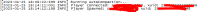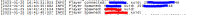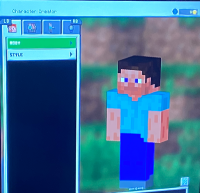-
Bug
-
Resolution: Unresolved
-
1.18.32, 1.17.40.21 Beta, 1.17.11 Hotfix, 1.16.210.51 Beta, 1.16.20.50 Beta, 1.16.0.63 Beta, 1.16.0.60 Beta, 1.14.0, 1.14.60 Hotfix, 1.16.0, 1.16.1, 1.16.20, 1.16.40 Hotfix, 1.16.100, 1.17.41 Hotfix, 1.19.51, 1.19.71, 1.19.73, 1.20.10, 1.20.14 Hotfix, 1.20.60
-
None
-
Community Consensus
-
Multiple
-
287262, 836876
When playing offline mode with multiple players using split screen on a single world, host skin will remain as created/selected, however guests on the split screen world, that have their own PSN/Microsoft log in accounts, the skins are not saved into the world data.
Once player 2/3/4 join game on their PSN/Microsoft accounts on a single console PS4 system and join the Host's world in Minecraft. Players 2/3/4 in split screen can create a character skin for themselves to use in the world, however upon save and exit of the world, players 2/3/4 skins are lost. When host loads the same world, with the same 2/3/4 players using the same PSN/Microsoft log in IDs joining the world they have already played, they load as Steve and not the skins they took 30-45 minutes creating for the world.
This disrupts immersion, game play, and causes frustration to players 2/3/4 who spent all that time creating their in game look.
After the 2nd or 3rd rejoining of the world and having to re-create their skins each time they join the world, it making them to want to stop playing Minecraft Bedrock Edition.
This issue was not present in PlayStation 4 Edition update 1.95 or below, it has only occurred with the 1.99 PS4 Edition update which installed Bedrock 1.14.0 onto PlayStation 4. This issue does not exist when using the Editions button and play the Legacy Console PS4 Edition (it remembers split screen skins for all players)… the issue is only with the Minecraft "Bedrock" Edition 1.14.0 world play on the PlayStation 4 Console.
- is duplicated by
-
MCPE-77061 Co-op skins are never saved
- Resolved
-
MCPE-77341 problem in the skin
- Resolved
-
MCPE-80747 The custom cover does not appear
- Resolved
-
MCPE-86572 my skin doesn't save
- Resolved
-
MCPE-89771 Player 2 skin
- Resolved
-
MCPE-96090 Player 2 always spawns in with a default skin
- Resolved
-
MCPE-96331 Split screen character not saving custom skins
- Resolved
-
MCPE-102174 Skins don't appear during split screen.
- Resolved
-
MCPE-107653 PS4 Player 2 Skin doesn't save after leaving game
- Resolved
-
MCPE-110654 my skin doesn't carry
- Resolved
-
MCPE-140956 Split-screen characters not loading
- Resolved
-
MCPE-142083 bug on the characters skin
- Resolved
-
MCPE-146739 custom skins on xbox splitskren
- Resolved
-
MCPE-147823 Skin from other split-screen players are not what they should be.
- Resolved
-
MCPE-155511 Character customized skin wont save as 2nd player in split screen on playstation
- Resolved
-
MCPE-165366 Skin that player 2 is using doesn't load in with split screen on PlayStation 5
- Resolved
-
MCPE-166264 Split Screen Player 2 skin randomized
- Resolved
-
MCPE-169688 Issues saving in splitscreen, for years now.
- Resolved
-
MCPE-173169 Realm Join Skin
- Resolved
-
MCPE-174306 Can't use owned skins when player 2
- Resolved
-
MCPE-178627 The characters created by the second split screen player are not saving.
- Resolved
-
REALMS-3419 Player 2 appears as Steve
- Resolved