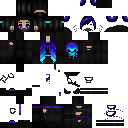-
Bug
-
Resolution: Duplicate
-
None
-
1.13.0
-
None
-
Unconfirmed
-
iOS
I created and use a 124x124 custom skin (slim arm version) exported from the most recent version of Skinseed on the Apple App Store. Before 1.13, it worked perfectly.
After updating to 1.13, I noticed that the front of the right leg was wrong:
- The under layer is a mirror copy of the left leg when it should be slightly different (on the right leg in my photo from Skinseed, you can see that there is a purple band around the leg and the rip is lower on the leg); however, the top layer (where I had detailing around the rip in the knee area) is still in the same place.
- This problem only happens on the front of the leg, as the side shows up correctly.
I have tried:
- reloading the app
- re-uploading the skin from my camera roll
- redoing the export from Skinseed
- making sure that slim arm version is selected
I have taken the photos at an angle so that you can see that the purple band is still present on the side of the leg in the glitched photo.
The screen shots with white backgrounds are from the Skinseed app where the skin appears correctly.
The screen shots with murky backgrounds are from minecraft's skin page where you can see it is glitched.
I also included the skin saved for export from Skinseed.
- duplicates
-
MCPE-50258 Custom slim skin left leg is mirrored
- Resolved