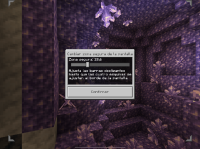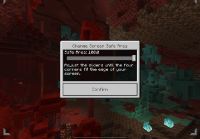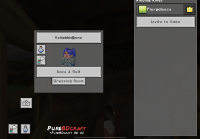-
Bug
-
Resolution: Unresolved
-
None
-
1.20.20.21 Preview, 1.17.11 Hotfix, 1.14.20 Hotfix, 1.14.2.50 Beta, 1.13.3, 1.14.1 Hotfix, 1.13.0, 1.14.30 Hotfix, 1.14.60 Hotfix, 1.16.0, 1.16.1, 1.16.40 Hotfix (All other platforms), 1.16.50 Hotfix (iOS), 1.16.221 Hotfix, 1.17.2 Hotfix, 1.17.34, 1.17.41 Hotfix, 1.18.0, 1.18.2 Hotfix, 1.18.10, 1.18.30, 1.19.0, 1.19.10, 1.19.41, 1.19.50, 1.19.73, 1.20.10, 1.20.11 Hotfix, 1.20.12 Hotfix, 1.20.15 Hotfix, 1.20.62 Hotfix, 1.21.0.26 Preview, 1.20.81 Hotfix, 1.21.2 Hotfix
-
None
-
Community Consensus
-
iOS
-
277939
Before 1.13.0, Minecraft could fit my screen. But now it's glitched. It's a little moved up.
I have to make it a lot smaller even though it could fit my screen now.
- is duplicated by
-
BDS-11890 Game boarder exceeds screen size on iPhone 11 Pro Max
- Resolved
-
BDS-14963 IPad Pro (Gen 2) (11 inch) Screen Safe area off-centered
- Resolved
-
BDS-18276 Doesn't fit on screen
- Resolved
-
MCPE-54489 The safe zone is very off in the iPad Pro 2018
- Resolved
-
MCPE-54897 1 of 3 Issues with Recent Update
- Resolved
-
MCPE-55452 IPad 12.9 screen safe area off-centered
- Resolved
-
MCPE-55846 Safe Area Won’t Line Up
- Resolved
-
MCPE-55857 The top of the screen is a bit cut off
- Resolved
-
MCPE-56503 Screen shifted up
- Resolved
-
MCPE-57561 Screen Safe Area fails to match iPad screen.
- Resolved
-
MCPE-58139 Screen safe area is broke
- Resolved
-
MCPE-58460 Screen safe area cut off iPad Pro 11” and iPhone X
- Resolved
-
MCPE-58957 The control isn't fully covering the screen
- Resolved
-
MCPE-61275 Screen safe does not work on IPad Pro 11inch (2018)
- Resolved
-
MCPE-71460 Safe area messed up on iPad Pro 12.9 2018
- Resolved
-
MCPE-74425 Help screen iPad Pro 12.9
- Resolved
-
MCPE-80444 Safe Area not Compatible
- Resolved
-
MCPE-83591 All GUI is zoomed on iPad
- Resolved
-
MCPE-91536 Coordinates displayed on iPad Pro 2018 (11in.) are not fit to screens resolution size and are not visible.
- Resolved
-
MCPE-99355 I installed Minecraft on my iPad Pro 2018 12.9
- Resolved
-
MCPE-103978 Full screen for IPhone Xs not working
- Resolved
-
MCPE-105015 Safe Space Markers Don’t Align with the Edges of my iPad
- Resolved
-
MCPE-128639 Misaligned/offset view on new iPad Pros
- Resolved
-
MCPE-134004 Safe Screen Issue
- Resolved
-
MCPE-145163 Safe area on iPad is not centred on screen
- Resolved
-
MCPE-146535 Aspect Ratio on iPad Mini 6
- Resolved
-
MCPE-149056 Unoptimized aspect ratio on iPad Mini 6
- Resolved
-
MCPE-149322 ipad mini 6 not full screen
- Resolved
-
MCPE-154506 New iPads Have an incorrect screen safe size
- Resolved
-
MCPE-159266 Health and food bar in the left and right corner of the screen are half
- Resolved
-
MCPE-164428 iPados safe screen area off centre
- Resolved
-
MCPE-164924 Not suitable for full-screen iPad (such as Air5)
- Resolved
-
MCPE-166461 HUD cut off at top of screen on iPhone X
- Resolved
-
MCPE-169323 Screen safe corners are not centered
- Resolved
-
MCPE-169325 GUI on newer iPads messed up
- Resolved
-
MCPE-173249 On iPadOS 16 and 17, The pocket gui cuts off everything on the main screen (e.x : health , hunger) with gui set to 0
- Resolved
-
MCPE-173274 Game is improperly formatted on the gen 4 iPad Pro (11 inch)
- Resolved
-
MCPE-174678 Screen Safe Area on IPad 10th Generation is misaligned.
- Resolved
-
MCPE-178995 Iphone aspect ratio too big
- Resolved
-
MCPE-181716 Screen safe area needs update for Apple Mobile Devices
- Resolved
-
MCPE-184100 Safe Screen Area Broken
- Resolved