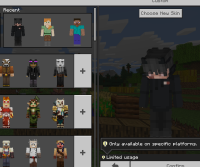-
Bug
-
Resolution: Duplicate
-
None
-
1.11.4
-
None
-
Unconfirmed
-
Windows
Hello Mojang/Minecraft,
I have noticed since the 1.11 update that I am having issues uploading my own custom skin to Minecraft. I want to obviously state that before the 1.11+ update, my uploading custom MC skin has been that of no issue. The error I get when choosing my own skin is it isn't compatible across all platforms (aka Bedrock). I get that on any custom skin I get regarding if its from [ Skindex, NovaSkin, nameMC, etc ] .
I would wondering is this is an issue on my side and wondering if a reinstall would do it, or if its on your side. If the issue is on your side, are there ways I can fix this, such as run my skin file through a program to which then will make it accessible to be used across platforms.
Many thanks
- James
Explanations and step to explain my issues
[ Image 1 ] -> I open Minecraft and the skin presented is the one that was loaded upon opening the application
[ Image 2 ] -> Opened my skins settings which shows the default MC skin with the "Available on any Bedrock Platform"
[ Image 3 ] -> When I change my skin to my custom one .Only available on specific platforms
[ Image 4 ] -> The Skin has been set and existed out of the skin settings
[ Image 5 ] -> Then after I did the following, I restarted the Minecraft application and thusly bring me back to [Image 1]. ![]()
- duplicates
-
MCPE-32089 Skins resetting to default Steve skin after reloading the game.
- Resolved