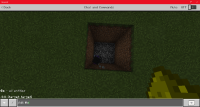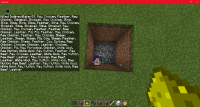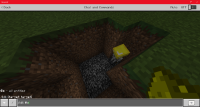-
Bug
-
Resolution: Cannot Reproduce
-
None
-
1.8.0
-
Unconfirmed
-
Windows
I created a super-flat world in creative and did /teleport @e @s, /effect @e speed 99999 255 (I don't know how many 9s there were exactly), /time set midnight, /effect @e night_vision 99999 1 (note that all these commands worked, if they don't here it is because of a typo).
I also made witches, evokers, and villagers using spawn eggs (and gave them the effects).
I ran away fast, then couldn't find where they were, so I did /teleport @s 1 10 0 (0 10 0 had blocks on it).
I died many times and also came back to life with the totems of undying (but I also respawned many times).
I set the time to day and battled mobs, but I could not hit them!
My punches did not harm them, even though my crosshair was on them.
I summoned iron golems to kill them and that worked.
Then I went to creative mode and did /kill @e
Many mobs still have the speed effect (but I did not see night vision for some reason), so they didn't die.
I could only hurt these mobs indirectly, and I have tested these methods:
- Having iron golems kill them
- Shooting with bow and arrow
- Having pufferfish kill them
- Exploding with tnt
I have attached screenshots of the /kill @e command not working.
Note also that some of the mobs (some of which were the ones in the screenshots) have the speed effect, but move normally.
Also note that I don't think the skeleton in the screenshot had the speed effect applied (or at least no particle appeared, nor did it move fast).
Notes for the screenshots:
In each case, I used /kill @e and the next one shows that the mobs don't die
In #6, I wrote over a notification for security.