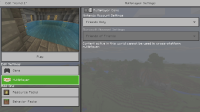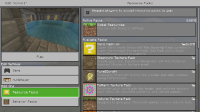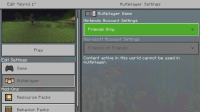-
Bug
-
Resolution: Cannot Reproduce
-
None
-
1.5.0.14, 1.5.3, 1.6.0, 1.7.0
-
Survival
-
Unconfirmed
-
Nintendo Switch
I'm having trouble uploading one of my world to Realms or enabling cross-platform multiplayer on it. The specific world wasn't created using any template and doesn't have any resource/behavior packs enabled, but still has content restricting cross-platform. In the past, before importing it from the original Minecraft Switch Version, I played on the world with the Halloween and Mario mashup packs and a few of the other resource packs in trial mode.
Out of all the worlds I imported, only this specific one and copies of it have this problem, even worlds I used resource packs in. Re-importing the world didn't fix anything with the specific world having the issue.
I got a copy of the world off the Switch version and tried using it on the Windows 10 version, but it tells me the world was created with a locked template and can't be launched. I don't know if there's anything I can do to fix this or if there's gonna be an update in the future that fixes it.
The screenshots I included were attached to a similar issue to mine, but for a previous version of the game.
Update: (From comment)
Just recently, I made a new world and enabled the Mario Mashup pack. Cross Platform was disabled, but once I disabled the pack Cross Platform was re-enabled.
So, I was going to try this again on the world that was having the issue, but after enabling the Mario Mashup pack, the world no longer loads. Even without the pack enabled and restarting the game/system, the world remains unusable.
- relates to
-
MCPE-34641 After transferring a world, it can't be played cross platform.
- Resolved