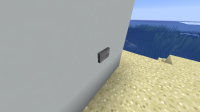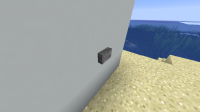-
Bug
-
Resolution: Unresolved
-
None
-
1.19.80.21 Preview, 1.18.10.26 Beta, 1.17.40.23 Beta, 1.17.40.21 Beta, 1.17.20.20 Beta, 1.16.0.51 Beta, 1.14.0.2 Beta, 1.12.0.2 Beta, 1.11.0.10 Beta, 1.9.0.0 Beta, 1.2.20.1, 1.2.13.60, 1.2.16.3, 1.4.3.0, 1.4.2.0, 1.6.0.5, 1.5.0.14, 1.7.1, 1.7.0, 1.9.0, 1.10.0, 1.13.0.2 Beta, 1.14.0, 1.16.40 Hotfix, 1.16.201 Hotfix, 1.17.2 Hotfix, 1.17.30, 1.17.32, 1.18.2 Hotfix, 1.19.70
-
None
-
Confirmed
-
Multiple
-
114664
Attached are four screenshots – so named according to their edition. Look at the top face.
Correct behavior (Java)
Pushing a stone or wooden button hides the inner half (closest to the block) by pushing the outer half (furthest from the block) inward.
Incorrect behavior (Bedrock)
Pushing a stone or wooden button removes the outer half, shaving it off of the button where it seemingly vanishes before reappearing.
My attempt at a terrible visual model
If you can't see what's happening in the screenshots, picture this:
The half of the button closest to the wall is painted blue, and the half furthest from the wall is painted red.
In Java, pushing the button exposes only the red half (makes sense). In Bedrock, pushing the button exposes only the blue half (logically impossible).
The texture is also slightly different, but that is a separate issue.
- is duplicated by
-
MCPE-11476 Button side texture is same whan pressed
- Resolved
- relates to
-
MC-8522 Pushing a button makes the button side textures look wrong
- Resolved