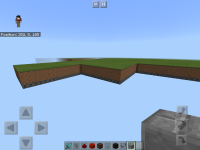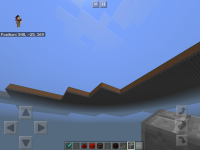-
Bug
-
Resolution: Duplicate
-
None
-
1.2.14.3
-
None
-
Unconfirmed
-
Tablet - iOS - iPad Mini
Hey Mojang! I created a new issue because some of the other players issues is from there PC or Console. This issue is all about Mobile. This is my first ever encountered to have a "Chunk Error" or "Corrupted World" on my iOS devices and This is first time happend on iOS devices or Not. I've been playing Minecraft seens 0.11.0 & it's been like 3 years of playing! On the version of 0.11.0 to present (1.2.13) I've been building a project on my Minecraft world. Every Minecraft update i never encountered this "Chunk Error". And then The update 1.2.13 which is Update Aquatic this happens on my world it's eating my world. I don't know what to do. I have a massive City & Buildings on that world and that happend I'm so disappointed on that I bought that game about $7.00. So before i updated the Minecraft to 1.2.13 I walked all around its good nothing problem. Then when i saw a new Update of Minecraft i updated it. Then i walked around the world it's good no "Chunk Error" then after 4 or 5 Hours of playing i Quickly exit the game. Then go back for about 1 hour. The map load.. Then here the "Chunck Error Begins" i hope it can be fixed and resolve the problem so that i can continue my project.. Thanks
- duplicates
-
MCPE-32175 existing superflat world has big holes after update
- Resolved