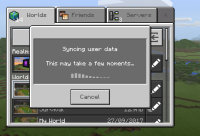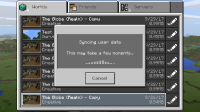-
Bug
-
Resolution: Fixed
-
1.2.1.1, 1.2.2.3
-
None
-
Unconfirmed
-
Windows
Very new Realm, size is only 13 meg.
World was created offline on Console Bedrock version and uploaded to Realm.
Downloaded a copy of my Realm onto my Windows 10 PC to create a local copy. This seem to complete successfully.
ISSUE: If i try to open the downloaded Realm file locally it goes to Syncing User data and just stays doing that. Note i have left if for over an hour and it keeps on the syncing screen.
I have tried to re-download and open download 2 times on My Windows 10 machine and see the same error each time.
Note if i download the Realm to Console Bedrock, the File Dowloads and can be opened successfully.