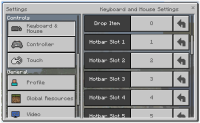-
Bug
-
Resolution: Won't Fix
-
None
-
1.1.4.51, 1.2.0.2, 1.2.0.31
-
Confirmed
-
Phone - Android - Oneplus (Specify in description)
-
6378
Verification builds:
1.2.0.2 Retail
Summary:
When playing on a mobile device with an external keyboard attached, the keyboard does not function fully.
Steps to Reproduce:
- Connect a compatible keyboard and mouse to an android device
- Open a world in Minecraft
- Try out the following keyboard keys:
- Shift - Cannot move downwards when flying
- Space - cannot repeatedly jump if held down when walking
- Slash - Cannot hit slash then start typing, you have to manually click or tap on the text input area
- Return - Does not work in chat, you have to use shift+return instead
- Tab - Autocomplete doesn't work
- CTRL+A/X/C/V - Do not function correctly (Unless you copy text from outside minecraft first)
Observed Results:
The above examples don't function as expected.
Expected Results:
I expected the keyboard functionality to mimic that of the Windows 10 Edition.
Screenshots/Videos attached: Yes
Notes:
The previous ticket for keyboard issues is MCPE-10353 (closed, as those particular issues were mostly resolved)
The ticket relating to the mouse functionality not being the same as Win10, is MCPE-9815, which has been closed as WAI, due to the feature not being added.
- is duplicated by
-
MCPE-36025 Physical keyboard
- Resolved
- relates to
-
MCPE-10353 Some keyboard keys are dead
- Resolved
-
MCPE-13859 iPad pro smart keyboard does not work with mcpe
- Resolved
-
MCPE-9815 Mouse and keyboard doesn´t work on Android
- Resolved
-
MCPE-20594 Cannot Reassign Keyboard and Mouse Controls
- Resolved
-
MCPE-25936 pressing enter on a keybored connected to chat on xbox one with no controler linked does nothing
- Resolved