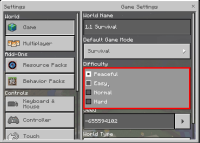-
Bug
-
Resolution: Fixed
-
1.1.0.5, 1.1.0.8, 1.1.0.9
-
Survival
-
Confirmed
-
Windows
-
67717
Verification builds:
1.1.0.4 Retail
1.1.0.5 Retail
Summary:
You cannot change the difficulty from the in game menu, while cheats are disabled.
Steps to Reproduce:
- Open a Survival world, without cheats enabled
- Open Settings
- Try to select a different Difficulty
Observed Results:
You are unable to change the difficulty. If you enable cheats from this menu, you can then adjust the difficulty, but this spoils user experience if you want to gain achievements.
Expected Results:
You should be able to change the difficulty from the in-game settings.
Screenshots/Videos attached: Yes
Notes:
You can however change the difficulty from the main world selection menu.
Relates to an earlier, similar issue at MCPE-20719.
- relates to
-
MCPE-20719 Peaceful mode doesn't work
- Resolved