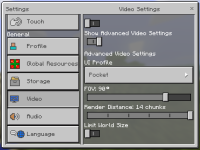-
Bug
-
Resolution: Duplicate
-
None
-
1.0.6.52
-
None
-
Unconfirmed
-
Tablet - iOS - iPad Mini
When I change the UI to classic mode it cuts off the sides of the screen in settings. the first picture is normal the second is classic.
1. To recreate it go to settings then video
2. Scroll down to the bottom and turn UI Mode to classic
3. then go to the main menu and back to settings
- duplicates
-
MCPE-19287 Classic UI Cuts of settings menu
- Resolved