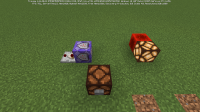-
Bug
-
Resolution: Duplicate
-
None
-
1.21.40.23 Preview
-
None
-
Unconfirmed
-
Windows
The repeat command block doesn't work until you update it
Link to video footage where I showed everything in detail: https://youtu.be/wtXEuSOAcpQ
I explain what I did in the video:
In the video I show a fragment of how I tried to compare two redstone lamps through the /testforblocks command and specified three redstone lamp commands (2 times the coordinates of the first lamp and one the coordinates of the second), but initially I specified the air coordinates and the impulse command block worked until I made it repeat and did not correct the coordinates of the air, to the coordinates of the two lamps. Then I copied the block with the command and put it in the same place as before and to my surprise, the block started working, although the command was the same
Step by step to do a bug:
1. Place two redstone lamps that we will compare (One is turned off No. 1, No.2 is always active) The impulse command block will compare these two signals, and when lamp No. 1 is active, the command block will give a signal
2. Place the comporator next to the command block, in the impulse command block we write the command /testforblocks ~ ~(y+1 from the coordinate of lamp No. 1) ~ ~ ~(y+1 from the coordinate of lamp No. 1) ~ ~ ~(y+1 from the coordinate of lamp No. 2) ~
Then we exit the command block and see that the comporator is on, then go back into the command block and make it repeat, make it always active and change the command to /testforblocks ~ ~(y+1 from the coordinate of lamp No. 1) ~ ~ ~ ~(Lamp No.1) ~ ~ ~(Lamp No.2)
3. We exit the command block and see that there is no signal, then we went into the command block again and change the command to /testforblocks ~ ~ ~(lamp No.1) ~ ~ ~(lamp No.1) ~ ~ ~(Lamp No. .2) and we see that the comporator has gone out and does not give a signal, although the command is specified correctly.
4. Take and copy the command block with its data (using the key combination Ctrl + middle mouse click), we break the old command block and put in its place the command block with the data from our inventory and now the command block works properly
- duplicates
-
MCPE-185944 Repeating Command Blocks set to Always Active stop working after updating them
- Resolved