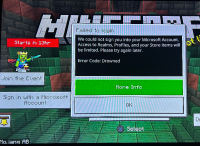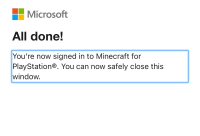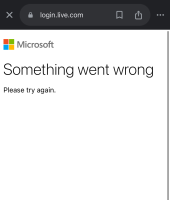-
Bug
-
Resolution: Duplicate
-
None
-
1.21.20.23 Preview, 1.21.3 Hotfix (PS4)
-
None
-
Unconfirmed
-
PlayStation
Every time I load into Minecraft It doesn't sign me into my microsoft account so I scan the QR code to attempt logging in but I either receive an error, receive a code to type in and after typing it in i'm stuck on the loading screen, I get asked to download an "oauth", OR everything goes through and when I go back to my ps5 screen it still shows me the drowned error. (This has been happening for about 2 weeks straight now)
(After the 2.92 update (I believe) I have been unable to get signed into my Microsoft account. I have tried waiting a couple of days, I have tried using the safe mode on my console, I have tried absolutely any and all solutions given to me (mincraft support, reddit users, etc.) which I have not yet found a solution for Playstation 5. (This situation also happens on Minecraft preview for the ps5 version BUT not on my ios)).
- duplicates
-
MCPE-184045 PS5 preview - Connection and sign-in issues
- Resolved