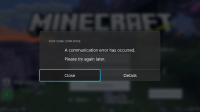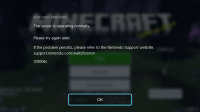-
Bug
-
Resolution: Unresolved
-
None
-
1.20.70, 1.20.71 Hotfix, 1.20.81 Hotfix, 1.21.0, 1.21.1 Hotfix, 1.21.2 Hotfix, 1.21.20
-
None
-
Community Consensus
-
Nintendo Switch
-
1258091
When launching Minecraft, the game does either one of a couple of things. Either it will take forever to log into my Nintendo account, not do it, then show error code 2306-0502 "A server communication error has occurred. Please try again later." If that doesn't happen and it does successfully log into my Nintendo account, then it will have trouble logging into my Microsoft account and the same error will appear after a couple minutes. If they both log in, then my skins won't load and realms and servers won't work either. The same error appears after a short while as well. No matter what happens, a server communication error occurs and nothing works.
Usually, Minecraft for Nintendo Switch takes forever to log into my Microsoft account and the skins take a bit to load as well so that's not out of the ordinary. What is odd though is that now it never loads and shows the error. This has happened before in past updates throughout the years but not like this, because even after closing and reopening the game, it doesn't seem to fix it.
When I click "More Info" after getting the error, it says "The server is operating normally. Please try again later." I've been trying for days now, ever since the 1.20.70 update. Today, the game updated to 1.20.71 and that still hasn't fixed the issue.
After clicking the error to go away, the button "Sign in with a Microsoft Account" appears and a default skin appears in place. When clicking the sign-in button, it does successfully sign in, but the Xbox account avatar doesn't appear and the skin doesn't load.
I'm unable to play realms or servers without this working.
I've tried using different WiFi signal bands (2.4GHz and 5GHz), I've tried downloading the game and checking for corrupt data, and my WiFi speed is fine with ~100 MBPS download and ~15 MBPS upload and a NAT type B, my Microsoft account works because I am able to play with my phone and I know I have Nintendo Switch Online active because I am able to play multiplayer on other games.
- is duplicated by
-
MCPE-181602 game is having issues with nintendo account login and microsoft logins.
- Resolved
-
MCPE-182289 Nintendo Switch won't load worlds until a while
- Resolved
-
MCPE-183070 Crash when trying to enter the world during stuck login process on Nintendo Switch
- Resolved
-
MCPE-183315 Nintendo Switch game freezing when playing multiplayer
- Resolved
-
MCPE-183411 Will not log in to nintendo account or microsoft account automatically on boot up.
- Resolved
-
MCPE-184044 Cannot play online on Nintendo Switch.
- Resolved
-
MCPE-184156 The game will not sign in on its own
- Resolved
-
MCPE-184193 Minecraft will endlessly try to log into Microsoft account
- Resolved
-
MCPE-184830 Bedrock failing to sign me into Nintendo & Microsoft a counts. Game unplayable… Kinda?
- Resolved
-
MCPE-185714 Minecraft takes forever to load, and doesn't allow me to play
- Resolved
- relates to
-
MCPE-185254 Realms, Marketplace and other services inaccessible
- Resolved