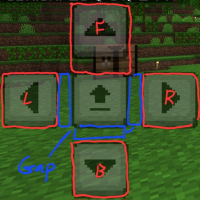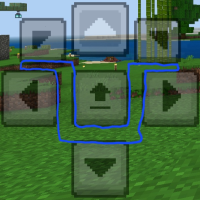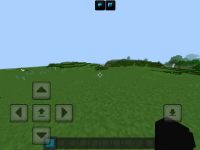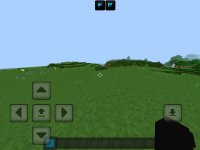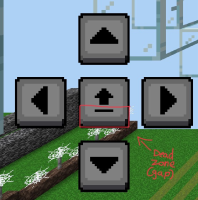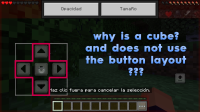-
Bug
-
Resolution: Fixed
-
1.20.70.22 Preview, 1.20.70.20 Preview, 1.20.70.21 Preview, 1.20.70, 1.20.71 Hotfix, 1.20.72 Hotfix, 1.20.73 Hotfix, 1.20.80
-
Confirmed
-
Multiple
-
1179397
We understand that bugs like this may be frustrating to players. However, please only comment if you have new information that is not already mentioned. Comments that do not add new information, are complaints, or critical of the developers will be removed.
For more information please see the Bug Tracker Guidelines.
Steps to reproduce:
- Select Settings > Touch > Control Mode > D-Pad and tap to interact
- Look for an option to have classic d-pad controls
Expected results:
You can choose between classic or new d-pad touch controls.It should be optional not mandatory to use the new d-pad
Observed results:
There is no option to use classic d-pad.The new d-pad buttons do not work correctly because everything new brings problems and is uncomfortable for the player who is used to the old d-pad
Info by Umija5895
Impact on Gameplay
- Many players have "muscle memory" and didn't even need to look at the screen because they knew where the controls were
- Can no longer hold and drag over the various movement directions due to the gaps between the buttons
- Can accidentally break blocks by touching gaps between buttons
- In some cases, the controls are now difficult and uncomfortable to reach on tablets and phones
- is duplicated by
-
BDS-19123 New mobile D Pad is terrible
- Resolved
-
BDS-19204 Minecraft New Control Texture
- Resolved
-
MCPE-178551 Default touch button positions have changed.
- Resolved
-
MCPE-179530 D-pad has been moved further into the screen by about 1 cm
- Resolved
-
MCPE-179547 New D pad touch controls have gaps between the buttons
- Resolved
-
MCPE-179552 Minecraft Controller Update for IPhone/IPad
- Resolved
-
MCPE-179553 Slight hitbox and texture changes to D-pad
- Resolved
-
MCPE-179558 Classic D-Pad missing
- Resolved
-
MCPE-179566 Updated D-Pad controls are in a different location on the screen and cannot be moved back
- Resolved
-
MCPE-179570 Changes to the D pad controls as of 1.20.71 make it unplayable.
- Resolved
-
MCPE-179583 Please change the d-pad texture back to classic
- Resolved
-
MCPE-179585 Kontrollerna har förflyttats närmare mitten av skärmen
- Resolved
-
MCPE-179586 New touch controls for pocket edition.
- Resolved
-
MCPE-179587 Controllers
- Resolved
-
MCPE-179604 Change the new dpad controls to the old one
- Resolved
-
MCPE-179609 The strafe keys in MCPE D-Pad no longer works when button size is 100
- Resolved
-
MCPE-179619 uncomfortable movement buttons
- Resolved
-
MCPE-179628 Revert The D-Pad Update.
- Resolved
-
MCPE-179632 New touch pad
- Resolved
-
MCPE-179652 Touch Settings for D Pad does not restore legacy D Pad controls
- Resolved
-
MCPE-179671 Control Customize Red Zone on iOS is too big.
- Resolved
-
MCPE-179681 Update to D-pad & tap controls hinders gameplay (mobile)
- Resolved
-
MCPE-179704 New Minecraft D-Pad touch controls
- Resolved
-
MCPE-179814 Minecraft Pocket edition recent update renders app useless with new dpad ui
- Resolved
-
MCPE-179823 The D-pad is WHACK
- Resolved
-
MCPE-179825 Bring old dpad control
- Resolved
-
MCPE-179850 New Mobile UI can’t be reverted
- Resolved
-
MCPE-179866 The D Pad is still really bad.
- Resolved
-
MCPE-179878 Controllers
- Resolved
-
MCPE-179898 New controls have issues
- Resolved
-
MCPE-180011 MCPE d-pad placement weird and uncomfortable for old players
- Resolved
-
MCPE-180026 The controls in mcpe is bad since 1.20.72
- Resolved
-
MCPE-180038 Control placement on Minecraft mobile
- Resolved
-
MCPE-180064 D-pad new layer not connected arrows are annoying
- Resolved
-
MCPE-180110 GUI buttons on display misplaced after update
- Resolved
-
MCPE-180175 Uncomfortable classic button position
- Resolved
-
MCPE-180193 new uncomfortable classic hud
- Resolved
-
MCPE-180231 NEW Minecraft PE D-Pad
- Resolved
-
MCPE-180233 control button
- Resolved
-
MCPE-180308 Control button
- Resolved
-
MCPE-180607 The classic touch control doesn't work well.
- Resolved
-
MCPE-180796 Mcpe controls
- Resolved
-
MCPE-181046 Minecraft new dpad is wierd
- Resolved
-
MCPE-181243 new version on phone
- Resolved
-
MCPE-181426 Control
- Resolved
- relates to
-
MCPE-179560 D-Pad controls not matching preview
- Resolved