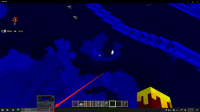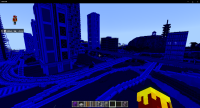-
Bug
-
Resolution: Awaiting Response
-
None
-
1.20.51 Hotfix
-
Creative
-
Unconfirmed
-
Windows
Issue Descriptions
- Symptom: Upon entering the world, the entire game world is rendered with a blue tint, as shown in the attached image (IMG_02.png). Although entities (such as animals, tridents, etc.) display normally, and particle effects after block destruction work correctly, the world itself is incorrectly rendered in blue. This issue occurs frequently on my computer, requiring a game restart one or several times to resolve.
- Important Information: This problem first appeared after the V1.20.51 update, never encountered before. The persistent existence of this issue significantly impacts the gaming experience, practically rendering the game unplayable.
Additional Information
- Note this issues surfaced for the first time after updating to version V1.20.51; they were not present in previous versions.
- Issue Frequency: This bug occurs frequently, requiring multiple game restarts for resolution.
- This issue seems to occur on any world, but reproduction is not stable; sometimes this error occurs, and sometimes it does not.
- I have not installed any add-ons, including behavior/resource packs.
- When opening the world(File: World_Sample.zip) for the last time, the entire game world displayed an erroneous blue rendering. The occurrence of this BUG was highly unstable, and to reproduce the error, I repeatedly followed the process of "-> restart the game -> open the world -> close the world" until the BUG appeared. Finally, I obtained a sample of the world that had been rendered incorrectly. Before entering this world, please take note of the thumbnail of the world (world_icon.jpeg). The thumbnail illustrates the situation where the entire world was rendered blue during the last opening.
System Information
Computer:
- Type: ACPI x64-based PC
- Operating System: Microsoft Windows 10 IoT Enterprise LTSC 2021
- DirectX Version: DirectX 12.0
Motherboard:
- Processor: HexaCore AMD Ryzen 5 4600H, 3900 MHz
- Motherboard: Lenovo Legion R7000 2020
- Chipset: AMD K17.6 FCH, AMD K17.6 IMC
- Memory: 64896 MB
Display Devices:
- AMD Radeon(TM) Graphics (512 MB)
- NVIDIA GeForce GTX 1650 (4 GB)
- NVIDIA Driver Version: 546.33
- 3D Accelerator: AMD Renoir, NVIDIA GeForce GTX 1650
- clones
-
MCPE-175445 Everything is blue when a world is opened
- Resolved