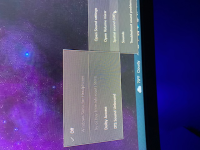-
Bug
-
Resolution: Incomplete
-
None
-
1.20.41 Hotfix
-
None
-
Unconfirmed
-
Windows
Hello,
I ran into a strange issue today with Minecraft Bedrock edition 1.20.41. This is my first time playing since the 1.20 update and I have not had audio issues previously with no changes to my hardware.
When I started the game, I had no audio. I tried every possible solution on the Internet to address the issue, but nothing would fix it. I stumbled on a solution by accident - I had accidentally clicked Spatial Audio 'off' despite it being 'off' by default. I use a Logitech G533 gaming headset which has its own surround DTS surround sound software.
I was able to replicate this several times, with each time requiring me to select 'Off' for the Spatial Sound for the audio to work. Oddly, the 'Windows Sonic for Headphones' option is available to be clicked when Minecraft is running, despite all Spatial Sound options being disabled for the Logitech software.
Please forgive the actual photos of my screen rather than the screenshots, but I wanted to include them just for an example. I was texting with a colleague to try to troubleshoot the issue, hence the photos. You'll note that while Minecraft is running, it appears to want to default to Windows Sonic for Headphones for some reason, and only after manually turning that back off will the audio work again.
It's an easy solution on my end, but I figured I would bring it to someone's attention in case it was a bug. Thanks -
- relates to
-
MCPE-175468 No Audio in USB Headset until I change it
- Reopened