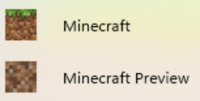-
Bug
-
Resolution: Duplicate
-
None
-
1.20.12 Hotfix
-
None
-
Unconfirmed
-
Windows
WAIT! Before you dismiss this issue report as a duplicate (I am aware that there were two prior that are similar to this one), unlike the other two, this issue report is for AFTER the icon changes were announced. Also, what was written in this issue report is relatively different from what was written in the other two issue reports.
I have noticed for a while now that the current icon for Minecraft: Bedrock Edition on Windows still doesn't look like the one that Mojang unveiled in their blog post at the link: https://www.minecraft.net/en-us/article/our-icons-are-changing. In the attached screenshot, you can see that the icon for Minecraft: Bedrock Edition Preview is the same as what was shown in the blog post, but the icon for Minecraft: Bedrock Edition is still different from what was shown in the blog post. The current icon for Minecraft: Bedrock Edition still features the side texture of a grass block in a 16 x 16 resolution, when, in fact, the new icons are now supposed to be in a 8 x 8 resolution. While this might not seem like a major issue, it definitely makes things feel inconsistent. Hopefully, this is fixed in a later update. I get that it is normal for Minecraft: Bedrock Edition Preview to receive new features earlier than Minecraft: Bedrock Edition, but the icon updates have already been applied to both the base and snapshot versions of Minecraft: Java Edition for a while now, and I'm wondering whether anything weird is up with Minecraft: Bedrock Edition...
- duplicates
-
MCPE-171229 Windows version(including Preview version) taskbar icons do not use the new icons or the wrong icons are used
- Resolved