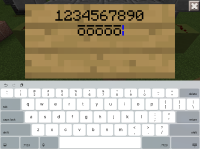-
Bug
-
Resolution: Unresolved
-
None
-
1.17.11 Hotfix, 1.14.20 Hotfix, 1.13.3, 1.13.2, 1.13.1, 1.14.1 Hotfix, 0.15.8, 0.15.90.7, 0.16.0, 0.16.1, 0.16.2, 1.0.2, 1.2.14.3, 1.2.13.54, 1.2.15.01, 1.2.16.3, 1.4.0.5, 1.4.2.0, 1.5.0.14, 1.6.0, 1.6.2.0, 1.6.1, 1.7.0, 1.8.0, 1.12.1, 1.12.0, 1.13.0, 1.14.0, 1.14.30 Hotfix, 1.14.60 Hotfix, 1.16.0, 1.17.40, 1.17.41 Hotfix, 1.18.0, 1.18.2 Hotfix, 1.19.51, 1.19.60, 1.19.73, 1.19.83 Hotfix, 1.20.1 Hotfix, 1.20.10, 1.20.30.24 Preview, 1.20.31 Hotfix
-
Confirmed
-
iOS
-
55507
TLDR; Pressing the tab key types “ō” instead it's intended tab key function.
What happens:
When using the tab key on an iOS device from any source, it types “ō” instead of it's intended function. This can be done on all places where text can be input. Most notably in chat when attempting to type commands via the auto-complete feature that’s on Java, Windows 10, Console, and Android editions.
How to do:
1. Open any textbox.
2. Press the tab key.
3. View the “ō” symbol.
Attachment Explanations:
First attachment is an image of a sign showing the character entered from the bug.
Second attachment is a video showing it occurring within the command screen.
Other information:
This issue also occurs when using a bluetooth keyboard, the iPad Magic Keyboard, and the Folio Touch Keyboard, on an iOS/iPadOS device as indicated by MCPE-29364
1.20 Update Changes:
Pressing tab after the / in the beginning of a command causes a “?” to appear after the ō symbol. Pressing tab again causes another to appear, however none more follow if tab is continuously pressed. If you type any other character after the ō the ? will remain.
- is duplicated by
-
MCPE-29364 Bluetooth Keyboard
- Resolved
-
MCPE-32337 Tab key on iPad dosen’t work
- Resolved
-
MCPE-174625 Tab key no longer functions properly
- Resolved
-
MCPE-175545 There is a problem when iOS uses Tab to complete instructions.
- Resolved