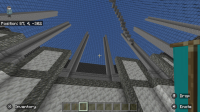-
Bug
-
Resolution: Fixed
-
1.19.80, 1.19.81 Hotfix, 1.19.83 Hotfix, 1.20.10, 1.20.12 Hotfix, 1.20.15 Hotfix
-
None
-
Confirmed
-
Nintendo Switch
-
1039595
Steps to Reproduce:
- Go in a world (any world with any settings)
- Get a banner (any banner through any way) or look at it in the creative menu.
- Look at at it (hotbar, inventory)
Observed Results:
The banner just shows the stand and not the cloth in the inventory and hotbar.
This also happens in the creative menu.
Expected Results:
The banner should show the cloth and the stand (only at certain points) as it's supposed to (hotbar, inventory and creative menu)
- is duplicated by
-
MCPE-170067 The banner model in the crafting table UI only shows the beam
- Resolved
-
MCPE-170069 This report tell you bugs with the banner in the latest update
- Resolved
-
MCPE-170151 Banner sprite does not show
- Resolved
-
MCPE-170213 Banner Texture Bug
- Resolved
-
MCPE-170352 Banner texture appears as a brown T shape
- Resolved
-
MCPE-170429 Banner "cloth" is not showing in the inventory
- Resolved
-
MCPE-170621 Banner textures not appearing in hotbar.
- Resolved
-
MCPE-170673 Banners appear invisible in inventory and hotbar
- Resolved
-
MCPE-172859 Missing banner icon in inventory
- Resolved
-
MCPE-173500 Banners only show the frame in the inventory and hotbar
- Resolved
-
MCPE-173978 banner for the banner is not fully appering
- Resolved
-
MCPE-174071 Banner item texture missing or bugged
- Resolved
-
MCPE-174424 Banner Colors & Patterns Not Showing!!!
- Resolved
-
MCPE-174624 Banners only show up as white banne with the stick showing regardless of color or customization
- Resolved