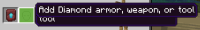-
Bug
-
Resolution: Fixed
-
1.20.20.20 Preview, 1.20.10.21 Preview, 1.20.0.20 Preview, 1.19.80.23 Preview, 1.19.80.22 Preview, 1.19.80.21 Preview, 1.20.0.22 Preview, 1.20.0.21 Preview, 1.19.80, 1.20.0.23 Preview, 1.19.81 Hotfix, 1.19.83 Hotfix, 1.20.0, 1.20.1 Hotfix
-
None
-
Confirmed
-
Multiple
-
1008962, 1082471
Steps to replicate
- Create a new world with the "Next Major Update" experimental toggle enabled (no longer needed as of 1.20.0.21+)
- Change the game's language to a non-English one (if needed)
- Place a Smithing table, get any piece of diamond armor, a netherite upgrade smithing template and a netherite ingot.
- Put them all in their places in order to create a netherite armor
- Look at the Purple border and at the tooltip texts, while hovering at the smithing template and at the armor.
Expected
The purple border appears correctly.
Actual
It looks like part of the purple border duplicates and also gets overlapped by the purple border above it, the same happening to the knockback resistance text. If you look at the smithing template, you'll alse notice the purple border breaks in the same way.
- is duplicated by
-
MCPE-170191 Information about items in the forge table is displayed twice.
- Resolved
-
MCPE-172217 Texture - Armour Trim/Smithing Template
- Resolved
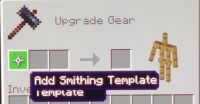
![IMG_3480[1].PNG](https://bugs.mojang.com/secure/thumbnail/532238/_thumb_532238.png)