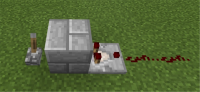-
Bug
-
Resolution: Fixed
-
0.15.6, 0.15.90.0, 0.15.10, 0.15.90.8, 0.16.0, 0.16.1, 0.17.0.1, 0.16.2, 1.0.0.0, 1.0.0.1, 1.0.0.7, 1.0.0, 1.0.2, 1.0.3, 1.0.4.0, 1.0.4.1, 1.0.4.11, 1.0.5.13, 1.0.6.0, 1.0.5.54, 1.1.0.0, 1.0.7.0, 1.1.0.9, 1.1.0.55, 1.1.1.0, 1.1.3.1, 1.1.3.52, 1.1.4.51
-
Confirmed
-
Phone - Android - Samsung Galaxy Note
-
61523
1st BUD Placing a comparitor with a block behind it. Then an unpowered repeater going into the block anywhere. Placing a torch on any other side of the block. At this point placing a block on or to the one side left of the original block placed will cause the comparitor to update. break the block, place it again to cause the update to happen again.
2nd is place a block, place a lever on 1 side on the block. Place another lever next to block. Place dust from the back of the 2nd lever and connect it to the other lever. the dust will connect to the back and side of the second lever and run next to the first torch.
The 2nd lever needs to be on. place a comparator in front of the block. now anything that is placed next to dust that connects the levers will cause the comparator to update.
Edit by SuperGeniusZeb: Here is a video demonstrating the bug: https://youtu.be/y1Lza7M0RO0
- relates to
-
MCPE-14668 Redstone repeaters facing into a redstone dust dont redirect the dust serverside, only graphically
- Resolved
-
MCPE-16286 Pistons are incorrectly activated when adjacent to a block that is adjacent to an activation-power source, but the block is not powered by the power source
- Resolved
-
MCPE-16892 Redstone powers the wrong blocks when redirected by pistons
- Open
-
MCPE-11871 Redstone not powering horizontally adjacent blocks
- Resolved
-
MCPE-16170 Observers powering redstone dust below do not power components adjacent to the dust
- Resolved
-
MCPE-21898 Redstone torch is on although it should be off
- Resolved