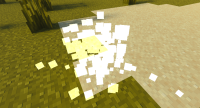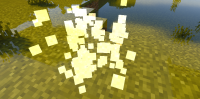-
Bug
-
Resolution: Unresolved
-
None
-
1.19.70.26 Preview, 1.19.63, 1.21.1 Hotfix
-
Confirmed
-
Windows
-
391501
Prior to one of recent betas, particles used to be affected by world's light level whether ray tracing is turned off or on.
Right now once ray tracing is turned on all particles appear much brighter than they should regardless of light levels.
Steps to reproduce:
- Download the pack I've attached in the report (test.mcpack)
Explanation of the pack to test this bug:
It only has been specified as ray tracing capable, does not contain PBR textures, does not alter any of vanilla files, so it can be used to test vanilla game as is with ray tracing, though it would not make a difference to add PBR textures or fog definitions, because only particles are affected by this bug. It only contains a manifest.json file that allows you to turn ray tracing on. - Join a world after applying the pack & turning ray tracing on in the video settings
- Place down a block and break it to see the block destruction particle
- You can test any other particle via commands (e.g, water drip particle, lava drip particle, etc...)
Observed results:
Particles are abnormally bright.
Expected results:
Particles should be affected by vanilla light levels and whether ray tracing is turned on or off, they should not always appear to be at maximum brightness