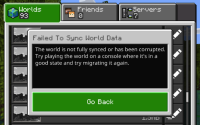-
Bug
-
Resolution: Duplicate
-
None
-
1.19.60
-
None
-
Unconfirmed
-
Xbox
Issue
Large worlds do not synchronise when desynced.
Details
I had performance issues with my Xbox and was advised to perform a reset of the console. This solved the performance issues I was experiencing on my console but this obviously desynchronised all my game data, including Minecraft. By loading or "editing" a world I was able to recover most small-sized worlds, but larger worlds still fail to synchronise. These worlds are inaccessible and can not be edited, copied or deleted.
Steps to Reproduce
- Have a large-sized world (the ones I refer to are typically over 300MB)
- Reset the Xbox One console
- Load Minecraft (at this point, all worlds will be greyed out)
- Attempt to synchronise the large world
Expected Results
The world should properly synchronise and be accessible again.
Actual Results
The world attempts to synchronise, fails and becomes inaccessible.
- duplicates
-
MCPE-162920 Xbox: World won't sync and reports as corrupted
- Reopened