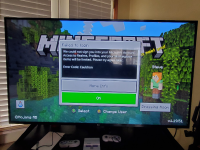-
Bug
-
Resolution: Duplicate
-
None
-
1.19.51
-
None
-
Unconfirmed
-
Xbox
I have been having this issue for several days now. Every day when I try to play Minecraft on my Xbox, it will not connect to my Microsoft Account and I cannot play Minecraft, nor go to Settings, Marketplace or anything. I have tried multiple times and it still fails to log in. I receive one of 2 error codes, either Cauldron or Crossbow, but usually it is the Cauldron code. All of my other games on my Xbox work just fine and have no issues connecting to my Microsoft Account. Here is a list of things I have tried to correct this issue:
1. Restart console
2. Reset console
3. Remove Microsoft Account and re-add
4. Uninstall and re-install Minecraft
5. Clear local saved data
6. Tested Internet connection and is working perfectly and not congested nor too busy
7. Downloaded and logged in to Xbox App on my phone
Honestly, I have tried so many different fixes I have probably not listed them all but nothing works.
None of these have resolved the issue. See the screenshots I have attached. I am seriously fed up with this problem and everything I have looked at, read, watched, and studied online about fixing the issue I have either already tried or I cannot do because I cannot even access the Settings in game.
- duplicates
-
MCPE-120491 Failed to Login Error Code "Crossbow"
- Open
-
MCPE-153629 Failed to Login Error Code "Cauldron"
- Open