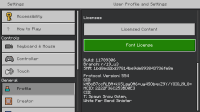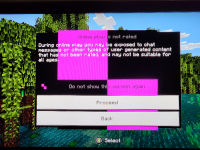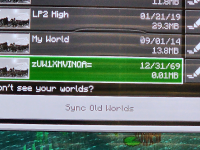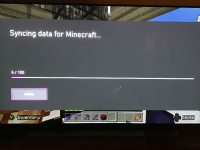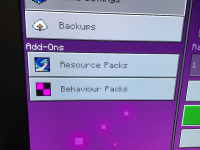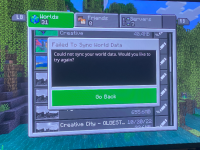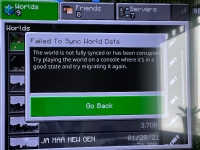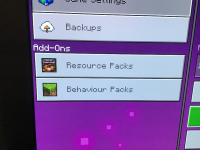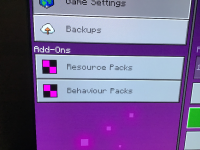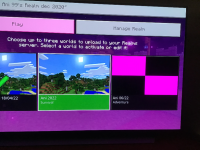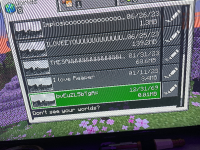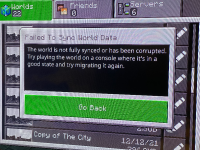-
Bug
-
Resolution: Unresolved
-
None
-
1.19.2 Hotfix, 1.19.31 Hotfix, 1.19.40, 1.19.41, 1.19.50, 1.19.51, 1.19.60, 1.19.62, 1.19.63, 1.19.71, 1.19.73, 1.19.81 Hotfix, 1.19.83 Hotfix, 1.20.0, 1.20.1 Hotfix, 1.20.12 Hotfix, 1.20.15 Hotfix, 1.20.32 Hotfix, 1.20.62 Hotfix, 1.20.81 Hotfix, 1.21.1 Hotfix
-
None
-
Community Consensus
-
Xbox
-
883488
All: Please do not add "me too" comments or ask for help here. Remember that this is not a support forum. If you want to discuss this among yourselves, you can find and chat with other community members on Discord or Reddit. If you want to discuss it with Mojang, you need to contact the Community Management team on Discord or their Twitter accounts. Comments here should provide new information for the developers, and we also welcome sharing workarounds with each other, but excess chatter will be removed.
When I open my Minecraft I go to play on my world when I click on my world it starts syncing user data for about 5-10 minutes then it says the migration or the sycing process was corrupted or couldn't migrate and I have never transferred my world it's just horrible I have done just about everything to try to fix this and because of this I am not able to play any of my worlds I have world that is about 3 or 4 years old And now all of a sudden and it won't work please fix this issue so I can play my beloved world again, this all started October 5th this year, and I have done everything to fix it and nothing works please fix this
- is duplicated by
-
BDS-17994 L world image is in black and white and every time I try to open the world it says "ffailed to sync world data"
- Resolved
-
BDS-18372 I can't convert my map
- Resolved
-
BDS-19540 Won't let me play my Minecraft world as saying not fully synced
- Resolved
-
MCPE-158807 World Cloud Data Not Syncing On Xbox Series X
- Resolved
-
MCPE-162852 My Xbox one creative world and and it’s back up got corrupted with the new update!
- Resolved
-
MCPE-162936 Created worlds
- Resolved
-
MCPE-162946 since the latest update for minecraft on xbox my minecraft worlds have been corupted or deleted
- Resolved
-
MCPE-162986 Worlds Not Syncing
- Resolved
-
MCPE-163003 Not able to load or edit survival world
- Resolved
-
MCPE-163034 Worlds aren't syncing
- Resolved
-
MCPE-163081 Save games all corrupted
- Resolved
-
MCPE-163101 My survival world won’t load after update
- Resolved
-
MCPE-163150 After the update all of my worlds got corrupted. I lost all my resource pack and texture packs as well
- Resolved
-
MCPE-163160 Minecraft (Release Version) cant play world yet Minecraft (Preview) can import and play world.
- Resolved
-
MCPE-163161 World over about 100mb fail to sync
- Resolved
-
MCPE-163275 Unable to fully sync worlds, months worth of lost progress, corrupted files
- Resolved
-
MCPE-163355 Worlds no longer syncing or saving to cloud since Bedrock Edition 1.19.31 update
- Resolved
-
MCPE-163380 Says "world upload failed" when trying to save.
- Resolved
-
MCPE-163913 Whenever i want to open a recently made world it says: Failed to sync world data. Could not sync your world data. would you mike to try again? I played this world yesterday what happened?
- Resolved
-
MCPE-163942 1.19.40 update causes all world files to be corrupted
- Resolved
-
MCPE-164039 Can not open any of my worlds
- Resolved
-
MCPE-164092 Worlds do not sync or open after update
- Resolved
-
MCPE-164100 After update- Unable to sync any worlds
- Resolved
-
MCPE-164268 Game created copies of old worlds, they are corrupted. Quantities of copies has flooded cloud storage and stopped it working
- Resolved
-
MCPE-164315 My worlds won't open and kicks me out of the game
- Resolved
-
MCPE-164336 The world is not fully synced or has been corrupted
- Resolved
-
MCPE-164377 world sync failure
- Resolved
-
MCPE-164405 World data will not load
- Resolved
-
MCPE-164462 Unable to Sync World Data on Xbox One after clearing Local Saved Games.
- Resolved
-
MCPE-164551 Failed to load my Minecraft worlds
- Resolved
-
MCPE-164562 failed to sycn world data
- Resolved
-
MCPE-164860 World Corrupted and won't sync.
- Resolved
-
MCPE-165009 All of my old servers have been greyed out since I got a new xbox and wont load on the new one and my old one is broken.
- Resolved
-
MCPE-165170 All my worlds say "failed to sync world data"
- Resolved
-
MCPE-165236 Failed to sync world data
- Resolved
-
MCPE-165294 Failed to sync world data
- Resolved
-
MCPE-165840 Worlds won't load on new device
- Resolved
-
MCPE-166336 Worlds sync forever
- Resolved
-
MCPE-166415 Worlds won't upload to the cloud
- Resolved
-
MCPE-166624 Cannot sync many of my worlds, even to the edit button to delete them.
- Resolved
-
MCPE-166750 My worlds have become corrupted.
- Resolved
-
MCPE-166955 Worlds Not Synchronising
- Resolved
-
MCPE-167541 Cannot load Mincraft worlds (greater in 100MB) on Xbox
- Resolved
-
MCPE-167579 Player data save corrupted
- Resolved
-
MCPE-167662 Saves corrupt and games inventory vanishing
- Resolved
-
MCPE-167912 My world fails to load after sync
- Resolved
-
MCPE-168101 Games not resyncing ffrom the cloud and lost
- Resolved
-
MCPE-168595 World does not Sync from Console save
- Resolved
-
MCPE-168923 cannot get past syncing user all issues closed dont see resolution
- Resolved
-
MCPE-169554 Minecraft world will not sync
- Resolved
-
MCPE-170512 My world isn't loading.
- Resolved
-
MCPE-170758 error sync world data-xbox series s
- Resolved
-
MCPE-171302 Xbox Worlds Don't Sync when trying to load back in
- Resolved
-
MCPE-171968 Main Minecraft worlds are corrupted after reinstalling the game to fix an issue
- Resolved
-
MCPE-172529 Faild to sync data
- Resolved
-
MCPE-172592 World won't sync!
- Resolved
-
MCPE-172919 My Minecraft worlds say failed to sync data whenever I try to play them and the backgrounds of the pictures are all gray
- Resolved
-
MCPE-173837 All worlds over 200mb failing to sync
- Resolved
-
MCPE-174381 failed to sync world screen
- Resolved
-
MCPE-176106 Worlds say they are corrupted when I try to access them
- Resolved
-
MCPE-179420 World would not sync after recent update.
- Resolved
-
MCPE-182542 Stock from 3 crates simply dissapeared
- Resolved
-
MCPE-182552 After working on my own world, I log back on and 6 hours of saved data is gone.
- Resolved
-
MCPE-182602 Bedrock Storage Glitch when entering a world
- Resolved
-
MCPE-183754 Sync Crash
- Resolved
- relates to
-
MCPE-162878 Xbox: Recent worlds are missing after update
- Open