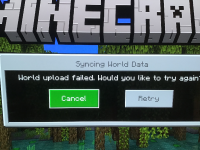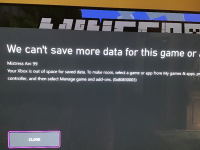-
Bug
-
Resolution: Unresolved
-
None
-
1.21.0.21 Preview, 1.19.31 Hotfix, 1.19.40, 1.19.63
-
None
-
Community Consensus
-
Xbox
-
911530
Please see the help article at https://help.minecraft.net/hc/en-us/articles/8386720596365, which mentions that you may see two versions of Minecraft and urges you not to uninstall the game during the update, which may take some time to complete.
minecraft worlds unable to load and not update to on saves yet the game has all my purchases on character stuff etc up to date my skin is fine and my achievements are all up to date as i have them all etc
only just a day ago i was playing the game normally enjoying my long lasting survival world on my xbox but as of yesterday night (it’s the next morning as i write this) i loaded up my xbox and my Minecraft was said to need a update so as it is the game “began” updating the progress bar didn’t go up after some time so i decided to restart my xbox which once done the progress bar of the update went up and so on and so on until it was “ready to start”/ completed update so we you do i clicked the game to load it however this time the start up was different it was asking me “first time player questions” like do i want narrator on and wot do u want to set your safe zone etc etc. Even though the game remembered and saved all my achievements and skins as seen in the files attached my worlds weren’t there the only worlds i had access to seeing were black and white thumbnail-ed again as seen in my attached files and the saved were from 2021 and 2020 and my recent worlds were gone. I’ve lost my hard-work and comfort of my multi year worked on world which it’s now gone and did cause me great distress seeing it’s gone so in the simplest from i’m asking for support on getting access to my worlds like normal again as i don’t rlly want to start a new world as the memories i have attached to this world too it’s tremendous thank you ! i was told by one helping to uninstall and then reinstall yet a post later made after that advice said not to do so especially if your saved data is over 4gb. the game remembers my skin and stuff everytbing is uodate apart from my worlds are gone which is devastating
- is duplicated by
-
BDS-17717 World disappeared
- Resolved
-
MCPE-162888 All worlds deleted.
- Resolved
-
MCPE-162907 The update 1.19.3101 deleted my local copies of worlds. When I try to download from the cloud it fails. How do I get my worlds synced now?
- Resolved
-
MCPE-162958 Worlds disappearing after update
- Resolved
-
MCPE-162978 Minecraft games folder missing
- Resolved
-
MCPE-163054 Minecraft Xbox update has broken my game
- Resolved
-
MCPE-163098 Minecraft worlds set back 2 years
- Resolved
-
MCPE-163116 The update 1.19.3101 deleted my local copies of worlds. When I try to download from the cloud it fails. How do I get my worlds synced now?
- Resolved
-
MCPE-163132 Not working after update
- Resolved
-
MCPE-164049 Minecraft World not in the list after computer restart
- Resolved
-
MCPE-168101 Games not resyncing ffrom the cloud and lost
- Resolved
-
MCPE-180662 All worlds not syncing / missing data (Minecraft Preview)
- Resolved
-
MCPE-180663 Missing Data/Worlds
- Resolved
- relates to
-
MCPE-162854 Xbox: Minecraft won't launch & shows two installed versions
- Resolved
-
MCPE-162920 Xbox: World won't sync and reports as corrupted
- Reopened
-
MCPE-162455 "World upload failed" when I save and quit to the title screen
- Resolved
-
MCPE-162886 Unknown game download, then my profile on Minecraft isn't there
- Resolved
-
MCPE-162961 Xbox: Game does not start and says "Do you own this game?
- Resolved