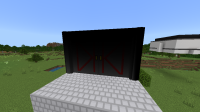-
Bug
-
Resolution: Cannot Reproduce
-
None
-
1.19.10, 1.19.20.24 Preview, 1.19.11 Hotfix, 1.19.51
-
None
-
Unconfirmed
-
Multiple
Same as this issue, which was closed despite not being fixed. MCPE-144060
Any model that is placed on the odd 16th block on the Y coordinate (15, 31, 63, 79, etc.) has broken shading.
Seems to be most prevalent with models that are larger than one block.
Turning Smooth Lighting off mostly fixes it, though you might get one black piece of geo here and there.
If this has something to do with it not getting light because it crosses the chunk boundary, perhaps it should try to get the light from the adjacent chunk once it's loaded in? (Just a suggestion for a possible fix.)
Attached is an .mcworld file with a test resource pack inside, and a map with a few placements of the block in question demonstrating the bug. Just load it up to reproduce the issue.
Expected result is for all of the custom paintings in the test world to be properly shaded, not having some be darkened for no reason.
- relates to
-
MCPE-152191 Custom block geometries > 1 block wide/tall no longer render
- Open