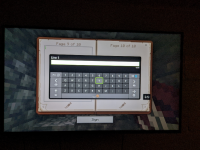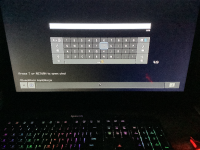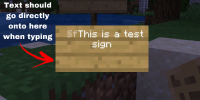-
Bug
-
Resolution: Unresolved
-
None
-
1.20.10.21 Preview, 1.19.80.23 Preview, 1.19.80.21 Preview, 1.19.30.23 Preview, 1.19.30.21 Preview, 1.19.10.23 Preview, 1.19.10, 1.19.11 Hotfix, 1.19.20, 1.19.21 Hotfix, 1.19.22 Hotfix, 1.19.30, 1.19.31 Hotfix, 1.19.40, 1.19.41, 1.19.50, 1.19.51, 1.19.60, 1.19.62, 1.19.63, 1.19.70, 1.19.73, 1.19.83 Hotfix, 1.20.0, 1.20.10, 1.20.11 Hotfix
-
None
-
Confirmed
-
Xbox
-
888720
Please see this comment from Mojang about this issue.
Please only comment if you have new information related to reproducing this issue.
The best way you can indicate that an issue is important to you is to vote for it.
Please do not add "me too" comments to this (or any other confirmed) issue.
Repetitive or unhelpful comments may be deleted or edited to reduce clutter.
For more information please see the Bug Tracker Guidelines.
Detailed information provided by griffman380
Steps to Reproduce:
- Open the command line with a keyboard plugged in to the Xbox console
- Click into the command line
- begin to type with the keyboard
Observed Results and Impact on Gameplay:
The Xbox Onscreen Keyboard Interface appears and breaks the function of the command line.
- The auto fill function of tilde key "~" doesn't work anymore. (Because it doesn't actually type in the command line anymore but the Keyboard Interface instead.)
- Clunky navigation of the command/chatlog. (Navigating with the up or down arrow keys in the chatlog either doesn't work or the Keyboard Interface appears. Interestingly, this issue doesn't happen with the Xbox controllers D-Pad but only the Keyboards arrow keys.)
- If text is highlighted when typing in the Keyboard Interface, it can very easily be accidently deleted. (When the Keyboard Interface appears, the text in the Keyboard Interface is initially highlighted. If you don't unhighlight the text before typing, it will delete the previously written text, meaning you have to back out of Keyboard Interface and start again.)
- The chatlog doesn't track commands properly anymore. (The "/fill" command for example, say I would go to coordinates "X: 100. Y: 64, Z: 100" and type "/fill 100 64 100" using the tilde key function "~" to get the command in faster, then I would confirm it and go to the place I want filled in with blocks "X: 200, Y:74, Z: 200", then open the chat and navigate to previously typed command to continue with it "/fill 100 64 100 ~ ~ ~ stone 1 replace air".) This doesn't work anymore as for some reason it doesn't remember the first half of the command I previously typed, breaking this technique.
Expected Results:
The Xbox Onscreen Keyboard Interface should not appear when using a keyboard.
Original Description
I plug a keyboard into my Xbox to type much faster. However, in a recent update, Minecraft only uses the default Xbox typing interface to type all text, which slows down the game and makes it inconvenient to type commands or communicate via text. This is a very new issue, and for years I could type directly into the game via a plugged-in keyboard.
- is duplicated by
-
BDS-17750 New keyboard requires submitting query, preventing real time feedback
- Resolved
-
BDS-17920 that they return to the non-fusico keyboard
- Resolved
-
MCPE-157825 Minecraft Preview chat on xbox one is different from normal Minecraft chat
- Resolved
-
MCPE-159190 On-screen Keyboard Issues
- Resolved
-
MCPE-160905 Xbox digital keyboard pops up when trying to type with physical keyboard
- Resolved
-
MCPE-160926 cant use keyboard to type in chat
- Resolved
-
MCPE-161556 textbox issue
- Resolved
-
MCPE-161763 When chatting on the Xbox’s Bedrock Edition, it forces you to use the built in chat feature from the xbox, instead of the in game chat feature.
- Resolved
-
MCPE-161796 It's so inconvenient
- Resolved
-
MCPE-162313 Xbox popup keyboard stops you from using multiple lines on signs
- Resolved
-
MCPE-162712 Cannot type directly into Minecraft Bedrock when using Keyboard and Mouse on Xbox.
- Resolved
-
MCPE-162853 Text doesn't update
- Resolved
-
MCPE-162856 command and typing problems
- Resolved
-
MCPE-162879 Keyboard not working properly on Xbox series X
- Resolved
-
MCPE-162880 Chat
- Resolved
-
MCPE-162893 Entering commands in chat no longer supports auto-complete or auto coordinate selection
- Resolved
-
MCPE-162909 Xbox chat and Minecraft chat are out of sync
- Resolved
-
MCPE-162910 Xbox chat box in Minecraft chat box
- Resolved
-
MCPE-162992 Typing with Keyboard and Mouse
- Resolved
-
MCPE-163010 UI glitch, wrong on-screen keyboard doesn't allow Minecraft's autocomplete.
- Resolved
-
MCPE-163018 Chat functions
- Resolved
-
MCPE-163032 1.19.31 Chatting
- Resolved
-
MCPE-163086 new on screen keyboard sucks for keyboard and mouse users on xbox
- Resolved
-
MCPE-163088 minecraft on xbox doesn't work with keyboard in chat
- Resolved
-
MCPE-163115 1.19.31 Chat
- Resolved
-
MCPE-163176 Keyboard and Mouse Support is broken with latest update.
- Resolved
-
MCPE-163183 Minecraft Xbox chat box change.
- Resolved
-
MCPE-163203 Xbox chat with a keyboard
- Resolved
-
MCPE-163204 Cannot type commands with proper typing
- Resolved
-
MCPE-163215 I have problems with my Minecraft chat showing up as Xbox keyboard.
- Resolved
-
MCPE-163220 Fix the chat problem
- Resolved
-
MCPE-163493 When you open chat in minecraft the Xbox keyboard shows up
- Resolved
-
MCPE-163560 chat and command broken in the update
- Resolved
-
MCPE-163586 Keyboard using problem
- Resolved
-
MCPE-163749 It won't let me use my keyboard to type no more
- Resolved
-
MCPE-163874 Signs not working correctly
- Resolved
-
MCPE-163909 Xbox with keyboard and mouse chat is broken
- Resolved
-
MCPE-163949 Xbox keyboard UI glitch
- Resolved
-
MCPE-163967 book and quill (and signs) still don't work.
- Resolved
-
MCPE-164175 The chat and command thing is still broken
- Resolved
-
MCPE-164216 External keyboard plugged into xbox not working correctly
- Resolved
-
MCPE-164259 Minecraft new 1.19 text and sign typing change makes it impossible to type on bedrock for Xbox
- Resolved
-
MCPE-164374 xbox virtual keyboard gets in the way of typing after 1.19.40 and 1.19.41
- Resolved
-
MCPE-164451 Mouse and keyboard Xbox series s/x
- Resolved
-
MCPE-164514 Chat being bugged for Xbox
- Resolved
-
MCPE-164536 Xbox chat keyboard appears among typing in chat
- Resolved
-
MCPE-164568 Minecraft on Xbox with mouse and keyboard unbearable to type commands/text
- Resolved
-
MCPE-164633 Minecraft Bedrock on Xbox on keyboard brings up controller keypad when typing.
- Resolved
-
MCPE-164721 *** Xbox keyboard overlay prevents typing in Minecraft ***
- Resolved
-
MCPE-164758 Console Keyboard Interferes With In-Game Commands/Text
- Resolved
-
MCPE-165805 Typing not working correctly
- Resolved
-
MCPE-166064 Virtual keyboard shows despite having actual keyboard plugged in
- Resolved
-
MCPE-166247 /fill not working
- Resolved
-
MCPE-166270 Xbox keyboard changed
- Resolved
-
MCPE-166450 Chat issue
- Resolved
-
MCPE-166898 Keyboard UI
- Resolved
-
MCPE-166946 Xbox on screen keyboard preventing from typing in command bar, signs and book and quills.
- Resolved
-
MCPE-167125 Minecraft Xbox Chat opens a text box.
- Resolved
-
MCPE-167242 Keyboard Cannot Type in Chat Box/Type Out Commands
- Resolved
-
MCPE-167445 When typing on xbox series x with the on screen keyboard (with a controller) it does not go directly into the game (e.g. into the chat bar; onto the onscreen sign preview) rather it goes into a little box on top of the on-screen xbox keyboard.
- Resolved
-
MCPE-167956 When using a keyboard to type the Xbox keyboard pops up making everything harder to use. Using commands got harder and takes longer to write than usual
- Resolved
-
MCPE-167992 Keyboard no longer types in chat bar but brings up in game keyboard
- Resolved
-
MCPE-168526 No longer able to use keyboard that is connected to xbox
- Resolved
-
MCPE-169320 The Xbox chat keyboard does not sync up when typing commands or anything
- Resolved
-
MCPE-169342 Keyboard pop up on Minecraft Xbox
- Resolved
-
MCPE-169368 Commands
- Resolved
-
MCPE-170884 Keyboard Popup (Accessibility Features denied) x3
- Resolved
-
MCPE-170995 Microsoft keyboard show up
- Resolved
-
MCPE-171293 Chat system needs to be fixed for command users on keyboard and mouse
- Resolved
-
MCPE-172935 keyboard support is not functional with new update
- Resolved
-
REALMS-10878 Xbox keyboard when typing command blocks, chat commands, signs. Makes auto fill unusable and commands nearly impossible. Esp for new players.
- Resolved
- relates to
-
MCPE-156575 Xbox: On screen keyboard won't move and is in front of the sign and chat
- Resolved