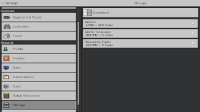-
Bug
-
Resolution: Won't Fix
-
None
-
1.19.20.22 Preview, 1.19.10, 1.19.30.20 Preview, 1.19.11 Hotfix, 1.19.20
-
None
-
Confirmed
-
Multiple
-
881747
Steps to Reproduce:
- Import any custom skin pack;
- Navigate to the Storage section in options.
Observed Results:
Custom Skin Packs don't show up, making it impossible for some devices to delete unneeded files, especially when trying to replace the pack with an updated version.
Expected Results:
Custom Skin Packs show up in the Storage section, allowing users to delete files just as easily as they were imported.
Screenshots/Videos attached: Yes
Notes:
- relates to
-
MCPE-41558 Impossible to delete skin packs and savefile too large
- Resolved