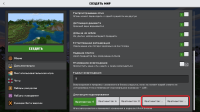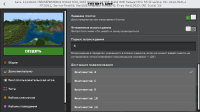-
Bug
-
Resolution: Fixed
-
1.18.20.26 Preview, 1.18.20.25 Beta, 1.18.20.24 Preview, 1.18.20.23 Beta, 1.18.20.21 Beta
-
None
-
Confirmed
-
Multiple
-
709153
Summary:
In Russian localization, in the new interface on the Simulation distance buttons, two-digit numbers (10, 12) do not fit on the button and are replaced by three dots.
Steps to reproduce:
- Switch language to russian.
- Go to the new menu.
- Go to the Advanced tab.
- Find the buttons to switch the distance simulation.
Observed results:
The buttons that should switch the distance simulation to 10 and 12 numbers are not visible.
Expected results:
All numbers must be visible on the buttons with simulation distance switching.