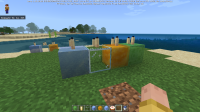-
Bug
-
Resolution: Unresolved
-
None
-
1.20.80.23 Preview, 1.20.40.20 Preview, 1.20.30.21 Preview, 1.20.30.20 Preview, 1.20.20.23 Preview, 1.20.20.21 Preview, 1.20.20.20 Preview, 1.19.60.24 Preview, 1.19.50.22 Preview, 1.19.0.21 Preview, 1.19.0.20 Beta, 1.18.30.23 Preview, 1.18.30.22 Beta, 1.18.20.28 Preview, 1.18.20.26 Preview, 1.18.20.21 Beta, 1.18.10.26 Beta, 1.18.10.24 Beta, 1.18.10.20 Beta, 1.18.0, 1.18.1 Hotfix, 1.18.10, 1.18.30.21 Preview, 1.18.30.20 Beta, 1.18.12 Hotfix, 1.19.40, 1.19.50.23 Preview, 1.19.41, 1.19.51, 1.20.1 Hotfix, 1.20.10, 1.20.12 Hotfix, 1.20.30.25 Preview, 1.20.30.24 Preview, 1.20.15 Hotfix, 1.20.30, 1.20.31 Hotfix, 1.20.40.23 Preview, 1.20.60.23 Preview, 1.20.60.25 Preview, 1.20.60.24 Preview, 1.20.70.21 Preview, 1.20.51 Hotfix, 1.20.60, 1.20.80, 1.20.81 Hotfix, 1.21.10.23 Preview
-
Confirmed
-
Multiple
-
663837
Summary:
On translucent blocks when there is more than 1 candle in a bunch of candles, the back candles begin to be rendered behind the translucent blocks. This does not work when the candles are placed at a height multiple of 16 (and at Y = 0).
Affected blocks:
- Honey block
- Slime block
- Glass (all colors)
- Ice
Steps to reproduce:
- Place the above block (so that the next highest block is not a multiple of 16 or equal to 0).
- Place 2 candles on them.
- Move around 3 blocks away from the placed candle.
Observed results:
The block texture is partially or completely rendered in front of the candles.
Expected results:
Textures should render correctly.
Image:
- relates to
-
MCPE-166751 Candles do not appear in front of banners
- Resolved
-
MCPE-174563 Candles and Sign Text
- Resolved