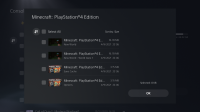-
Bug
-
Resolution: Duplicate
-
None
-
1.17.11 Hotfix
-
None
-
Unconfirmed
-
PlayStation
So I own Minecraft PlayStation 4 Edition CD and now my version button isn't there. I really like the old version of Minecraft. I have deleted all save data and then launched old Minecraft. Play on a world for like ~10 min. Save it then download the new version of Minecraft. And when I launch the new version it comes up with the screen where it transfer your skin and world. And In the menu I saw a screenshot of the version button. But after I finish it's not there. Is there a fix? Thanks.
Edit: Can you get The version button ps5? And also I have got the new looking disc but it has the old version xD! Also please dont ddos me
- duplicates
-
MCPE-89347 PlayStation: Editions button has disappeared.
- Open