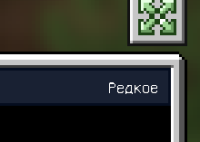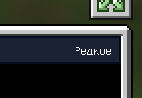-
Bug
-
Resolution: Fixed
-
1.18.10.26 Beta, 1.18.10.20 Beta, 1.18.0.27 Beta, 1.18.0.23 Beta, 1.18.0.22 Beta, 1.18.0.21 Beta, 1.17.40.23 Beta, 1.17.40.21 Beta, 1.17.40.20 Beta, 1.17.30.24 Beta, 1.17.30.23 Beta, 1.17.30.22 Beta, 1.17.30.21 Beta, 1.17.11 Hotfix, 1.17.30, 1.17.32, 1.17.34, 1.17.40, 1.18.0.25 Beta, 1.17.41 Hotfix, 1.18.0, 1.18.1 Hotfix
-
None
-
Confirmed
-
Windows
-
594183
Summary:
Rarity of items in the Unicode character editor is illegible when minimized.
Steps to reproduce:
- Switch to any unicode language.
- Enter the character editor.
- Pick any thing / emotion.
- Exit full mode (F11).
- Look at the right edge of the screen where the item's rarity is written.
Observed results:
The letters are small and incorrect (parts of the letters simply disappear).
Expected results:
The letters will be at least whole (correct).
Image:

Full screen caption (correct):

Inscription on incomplete screen (incorrect):

*The inscription in Russian "Rare"