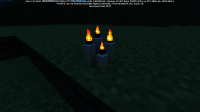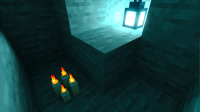-
Bug
-
Resolution: Unresolved
-
None
-
1.20.40.20 Preview, 1.19.40.22 Preview, 1.19.10.20 Preview, 1.18.20.28 Preview, 1.18.20.21 Beta, 1.18.10.27 Beta, 1.18.10.24 Beta, 1.17.30.21 Beta, 1.17.10, 1.17.20.20 Beta, 1.17.10.23 Beta, 1.18.2 Hotfix, 1.19.20.24 Preview, 1.19.11 Hotfix, 1.19.30, 1.20.15 Hotfix
-
Confirmed
-
Windows
-
556485
Despite authoring the texture set, MER and heightmap in the proper format candles will only display the "color" layer of the texture set, disregarding any other texture components. This prevents them from emitting light in any way with Ray Tracing on.
Steps to Reproduce:
- Create or apply a PBR resource pack to Global Resources that has the required texture set files for candles (such as the one I have attached).
- Enter a world with the resource pack applied and place/observe a candle.
Observed Results:
The only texture set component that is applied to the candles is the color layer. The Heightmap, Normal and MER components do not apply.
Expected Results:
Candles should act similarly to any other block in game, accepting and applying the PBR textures specified in the texture set.
- is duplicated by
-
MCPE-135409 I am creating a texture for RTX. Candle settings are not reflected
- Resolved
-
MCPE-174935 Candles cannot glow / emit light with RTX on
- Resolved
- relates to
-
MCPE-126617 PBR textures do not work when using texture variations
- Reopened