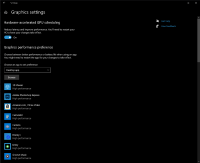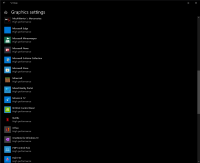I have tried different settings and configurations but still do not understand why my GPU is not being utilized more. Max in game it will hit is just 42%. I have adjusted Nvidia Control Panel settings, Hardware-accelerated GPU Scheduling On, High Performance Power Plan, High Performance Graphics settings for Minecraft specifically, changed GFX settings in MC options.txt file, tried different FOV settings in game and I did a clean install of Windows 10 Pro about 1 month ago. What I really don't understand is why GPU performance takes a hit when Nvidia has a specific Control Panel setting for OpenGL renderer. Supposedly selecting the more powerful GPU will be used for OpenGL applications...IDK. I would assume that 4K/60Hz would not have stuttering issues using Fast Sync, getting 90+FPS. Since you are heavily GPU bound at 4k. But Minecraft does stutter for me. Other games I play not using OpenGL run 4k/60Hz 99 - 100% GPU utilization. I have emailed Nvidia with this issue as well. I have the hardware to push the monitor. Especially for MC. But any help addressing the issues and stuttering would be appreciated.
PC Specs:
i9 9900K
RTX 2070 OC
32GB (2x16GB) 3600MHz G.Skill RAM
3x2TB Samsung 870 QVO SATA SSDs (Games and MC installed)
500GB Samsung 970 EVO+ NVME (Windows Boot)
850W 80+ Gold Seasonic PSU
4K/60Hz 1ms response Samsung monitor
Windows 10 Pro Version 20H2