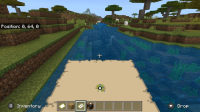-
Bug
-
Resolution: Unresolved
-
None
-
1.17.0.52 Beta, 1.17.0.50 Beta, 1.16.210
-
None
-
Confirmed
-
Nintendo Switch
-
525071
In previous version, level 4/4 map corners were at (2048*n - 64). New maps now seem to be offset by 1024 blocks, with corners near (2048*n + 1024). This means previously created maps do not align with newly created maps. Not sure if this is a bug or an intentional change, but it's a big problem, as it means I can't add to my map walls without completely starting them over.
Description of attachments:
- 20/Apr/21: shows the result of following below reproduction steps on 1.16.220.
- 10/Jul/23: demonstrates the problem. It shows two maps in item frames side-by-side, both level 4/4 maps. The left map was created in an earlier 1.16 version on the left. The right map was created in 1.20.1. Note that the item frame marker is in the lower right corner on the left map and in the center on the right map. Similarly the lower right quadrant of the left map is the same as the upper left quadrant of the right map. They should transition seamlessly but do not.
Steps to Reproduce:
1. Create a new creative world
2. Travel to coordinate (0, any, 0)
3. Create and use a locator map
4. Place a cartography table
5. Use the cartography table and 4 pieces of paper to upgrade the map to level 4/4
Observed Results:
Map shows player in center.
Expected Results:
Map should show player in upper left. This was the behavior in previous versions.