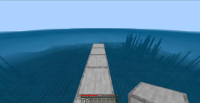-
Bug
-
Resolution: Fixed
-
1.21.0.22 Preview, 1.21.0.20 Preview, 1.20.80.24 Preview, 1.20.70.24 Preview, 1.20.70.22 Preview, 1.18.10.27 Beta, 1.18.10.26 Beta, 1.18.10.21 Beta, 1.18.10.20 Beta, 1.18.0.27 Beta, 1.18.0.22 Beta, 1.18.0.20 Beta, 1.17.40.23 Beta, 1.17.40.21 Beta, 1.17.11 Hotfix, 1.17.10, 1.17.0.58 Beta, 1.16.210, 1.16.221 Hotfix, 1.17.30, 1.17.32, 1.17.34, 1.17.40, 1.17.41 Hotfix, 1.18.0, 1.18.2 Hotfix, 1.20.1 Hotfix, 1.20.70.21 Preview, 1.20.51 Hotfix, 1.20.61 Switch, 1.20.60, 1.20.62 Hotfix, 1.20.80.20 Preview, 1.20.71 Hotfix, 1.20.72 Hotfix, 1.20.73 Hotfix
-
Confirmed
-
Multiple
-
503015
So basically there is a bug that block placements aren't placed in the correct way anymore ever since 1.16.210 has been released..
So, when you watch the video, you can see I bridge on a minigame skywars.
As you can see the bridge I used to do before 1.16.210 worked perfectly but ever since 1.16.210 released now it just place 2 blocks instead of 1 while bridging which messes up the bridge. At first I thought it was the server bug but I tried on a survival world and the bug is even on that world. Since the video size is heavy here is a link for the video
New Video File Link: https://www.mediafire.com/file/m2guqvgroj41oxk/Proof.mp4/file
Steps to Reproduce
- Look at the block from which you want to start placing blocks.
- Hold place button down and go forward shortly after.
- Jump on the placed blocks without releasing hold button and continue looking forward.
Update: The Bug is NOT fully fixed in the 1.20.80.22 preview, but rather still sometimes two blocks are placed at once, usually when you begin a bridge or bridge at a certain 45 angle up from the surface.
Observed Results:
The blocks place two at a time
Expected Results:
The blocks place one at a time
- is duplicated by
-
MCPE-138895 Bridging while looking forward causes double placing
- Resolved
-
MCPE-142931 Bridging is weirdly buggy ever since 1.16.210 came out
- Resolved
- relates to
-
MCPE-26819 Block placement speed too fast.
- Resolved