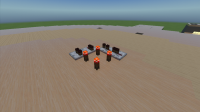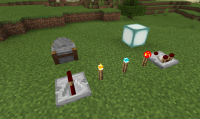-
Bug
-
Resolution: Fixed
-
1.17.11 Hotfix, 1.17.0.54 Beta, 1.17.0.52 Beta, 1.17.0.50 Beta, 1.16.220.52 Beta, 1.16.220.50 Beta, 1.16.201 Hotfix, 1.16.210, 1.16.221 Hotfix
-
None
-
Confirmed
-
Windows
-
506451

about image above: A Few of blocks, these are the ones I have discovered so far (there might be More) have an issue where textures Break after turning Edu mode on while having PBR maps [Broken with both RT ON & OFF], Now in this pic, Education Edition mode is Off, Looks the same, good & fine with both a PBR resource pack equipped or no, but as soon as you Turn Education Edition mode on, This happens, (Textures Move by 1 Pixel in some, in torches it behaves weirder)

Again: This only & only happens IF you have PBR maps for these blocks & you activate Education Edition mode.
Looks the same with RT on & Off, MER/Normal/height-maps all Work as intended without breaking like texture itself, here's another view:
. 
edit: Fire is also affected
edit2: This only happens with some of resource pack, in this case while I was taking screenshots, I used [this resource pack|[Truly Vanilla RTX | Minecraft PE Texture Packs (mcpedl.com)|https://mcpedl.com/truly-vanilla-rtx/]] and [this title|[Defined PBR - An RTX Resource Pack (Deepslate Support!) | Minecraft PE Texture Packs (mcpedl.com)|https://mcpedl.com/defined-pbr-an-rtx-resource-pack/]], I am NOT sure about the actual cause, It does not happen with all resource packs, There is no REAL difference between resource packs that this happens in them or those that not, It is only triggered by Turning Education Edition mode on.
again, I am not sure why this happens, hopefully this gets resolved at some point.
Edit: This also happens in Nvidias Color-Light-Shadow showcase map! (for blocks that have PBR maps applied, like Torches.)
How to re-produce:
1. Download Color-Light-Shadow map from marketplace by Nvidia.
2. Go to creative & find any of these items (Torches/Repeaters/Redstone torches)
3. place them down with Ray tracing off or on (It's the same)
it happens with some of resource packs such as tvrtn which is linked above with edu mode in worlds.
I also discovered that this bug might be related to Flipbook textures too (other than pbr maps.)