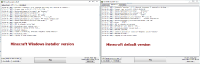-
Bug
-
Resolution: Invalid
-
None
-
1.6.19
-
None
-
None
-
Java 8 64 bit update 51
Windows 7 64 bit
-
Confirmed
This is not actually on the Project "Minecraft Launcher", instead it belongs to the "Minecraft Windows installer".
As far as I know it is supposed to keep Java updated automatically.
On my PC I have Java 8 64 bit Update 51 installed.
Using the Minecraft Windows installer launcher, Java version 8 64 bit update 25 is used instead.
This might be working as intended, but it still isn't the best solution.
- relates to
-
MC-87102 F11 Fullscreen doesn't work
- Resolved