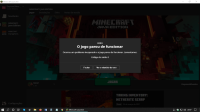-
Bug
-
Resolution: Invalid
-
None
-
2.2.2311 (Windows)
-
WINDOWS 10 PRO / JAVA 8 UPADATE 281 (64-BIT)
-
Unconfirmed
When starting minecraft, he goes back to Laucher and describes that an error occurred and that it stopped working. And it shows: Exit Code: 0
- What I expected enters the game and play in survival mode *
- He started and then came back showing an error: Error: game stopped working
There was an unexpected problem and the game crashed. We're sorry. Exit code: 0 *
- Steps to reproduce: *
1. Choose a version
2. Press Play
3. Then wait, if he enters and everything is fine, joque, if the error appears then I know how to solve it, I report it to the mojang support