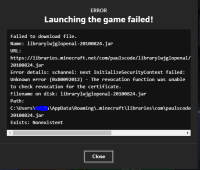-
Bug
-
Resolution: Invalid
-
None
-
2.1.5963-2.1.5969 (Stable)
-
Windows 10
Latest x64 bit Java version
-
Unconfirmed
So whenever i try to launch any version of minecraft, it comes up with an error of "failed to download file"
I have manually downloaded and created some of the folderes but after doing that for a while i got bored and gave up because every time i downloaded the missing file, created the folders and then went to retry launching the game it will just come up with another file that is missing. I had to completely create a whole new "Libraries" folder, like when i installed my minecraft launcher there was no libraries folder and it has not been able to create one it self. I have uninstalled it and reinstalled it, "repaired it" and i have tried to manually install and create the folders my self. Please help. I have connection to the mojang servers and i have a internet connection etc
I have attached the error box that i have recieved and blanked out my name..
Thanks