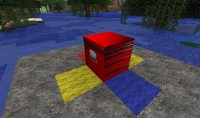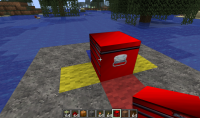-
Bug
-
Resolution: Works As Intended
-
None
-
Snapshot 13w04a
-
None
-
windows vista home premium sp2
processor AMD phenom 9500 quad core 2.2 ghz
3gb ram
32 bit operating system
Java build 1.7.0_11-b21
client unmodded
-
Confirmed
-
Survival
I have been working on a new texture for the workbench that uses a 64x64 texture. i was noticing that the texture for workbench_front is shown on the left side and rear of the block and the texture for workbench_side is displayed on the right side and front of the block. my texture is attempting to simulate a toolbox so this kind of ruins the effect.
(see attached screenshots)
the red block is the front side, blue is the rear, and yellow are the sides
also attached are the texture files for the workbench.
I am unsure if this is the intended layout of the block sides but i did find it odd that the image labeled "front" showed on the side and back of the block.
thank you for your time
p.s. this bug is independent of game mode as it seems to just be a texture assignment issue