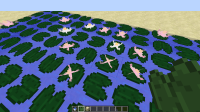-
Bug
-
Resolution: Fixed
-
Minecraft 14w28a, Minecraft 14w29a, Minecraft 14w29b, Minecraft 14w31a, Minecraft 14w32a, Minecraft 14w32d, Minecraft 14w33a, Minecraft 14w33b, Minecraft 14w34b, Minecraft 14w34c, Minecraft 1.8-pre1
-
None
-
Mac OS X 10.6.8 (x86_64); Java 1.6.0_65 (Apple Inc.)
-
Unconfirmed
1. Launch the game
2. Enter fullscreen (F11)
3. Observe
Also see attached screenshot, which is the result of pressing F2 in fullscreen mode. The blue background seems to be the sky. Also, F2 doesn't seem to get the proportion right, the game displays about 3 times as small.
Workaround for still being able to play in fullscreen: Enter fullscreen on the main menu, then start/join a game.
This was fixed for a few hours after 1.8-pre1, but apparently it un-fixed itself, probably relating to LWJGL somehow.
- relates to
-
MC-56743 Linux Fullscreen drawing only part of the screen
- Resolved