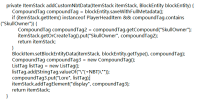-
Bug
-
Resolution: Fixed
-
1.19.3 Pre-release 1, 1.19.3 Pre-release 2
-
None
-
Confirmed
-
Block states, Commands
-
Normal
-
Platform
When using Ctrl+Pick block on a player head with both a custom skin and noteblock sound data, the received head only contains the custom skin data, but not the noteblock sound data.
To reproduce
- Run the following command to place a player head with noteblock sound data:
/setblock ~ ~ ~ minecraft:player_head{note_block_sound:"minecraft:ambient.cave",SkullOwner:{Name:"jeb_"}} - Pick the block while holding the Ctrl key
- Place the resulting head on top of a note block
- Right-click the note block
Observed behaviour
No sound is played.
Expected behaviour
A spooky cave sound is played.
- relates to
-
MC-181529 Ctrl + Pick Block no longer copies skull / head NBT data properly
- Resolved