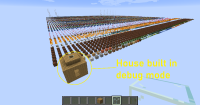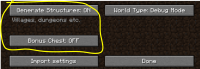-
Bug
-
Resolution: Duplicate
-
None
-
20w22a
-
None
-
Java 8, Windows 10
-
Unconfirmed
-
(Unassigned)
So I was on Minecraft and I decided to load of a debug world but I noticed it didn't lock any settings and the it didn't put me into spectator mode in the game, I broke a block in the debug world and the block broken, so i broke a redstone block floating in the air and it crashed my game as it broke all the redstone blocks. Also the Debug mode World type now shows up without shift clicking the World Type button.
- duplicates
-
MC-186111 Debug mode is accessible in any gamemode
- Resolved