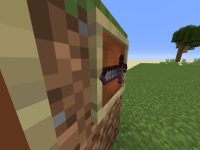-
Bug
-
Resolution: Unresolved
-
None
-
20w18a, 1.16.1, 20w28a, 1.16.4, 20w45a, 20w46a, 20w48a, 20w49a, 20w51a, 21w03a, 1.16.5, 21w05a, 21w05b, 21w06a, 21w07a, 21w08b, 21w10a, 21w11a, 21w13a, 21w14a, 21w15a, 21w16a, 21w17a, 21w18a, 21w19a, 21w20a, 1.17 Release Candidate 2, 1.17, 1.17.1, 21w42a, 1.18.1, 1.19.2, 1.19.4, 23w16a, 1.20.1, 23w33a
-
None
-
Confirmed
-
Textures and models
The Bug
Some items that use the far corner pixels (such as swords) are just out of where they are supposed to be while rotated in an item frame.
Steps to Reproduce
- Place down an item frame and obtain a sword of any kind.
- Place the sword inside of the item frame, and rotate it a singular time.
- Look at the frame of the item frame and see whether or not the item renders on top of the item frame border when rotated.
Observed Behavior
Some items render on top of the frames of item frames when rotated.
Expected Behavior
All items would not render on top of the frame of item frames when rotated.