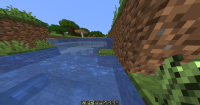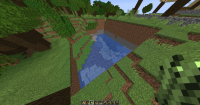-
Bug
-
Resolution: Duplicate
-
None
-
Minecraft 1.14
-
None
-
I run a Windows 10 OS and I have only played in this world on version 1.14. No switching to snapshots, no adding mods, texture packs, anything. It's a single player Survival world with cheats that has never had LAN activated.
-
Unconfirmed
-
(Unassigned)
I have closed and open this world many times before this point and today, I loaded in my worlds and saw that the cats I have just tamed, weren't at my home base so I explored the area and found a chunk of the ground disappeared. I switched to Creative mode to take screenshots and I noticed that my world had many chunks that disappeared or relocated.
What I expected to happen was...:
When I opened the world, everything would be ok and I could play like normal with my new cats and build my house.
What actually happened was...:
One section of my house was a pit with water at the bottom. The rest of the world had similar chunks that disappeared or were placed in random spots.
Steps to Reproduce:
I don't know why this happened. I've opened this world before and everything was fine. I will include screenshots. I can't include my save file through this, I apologize. The files don't stay within the folder.
- duplicates
-
MC-150202 Chunks sometimes are dislocated / copied to another location
- Resolved