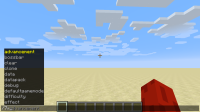-
Bug
-
Resolution: Awaiting Response
-
None
-
Minecraft 1.14, 1.15.1
-
None
-
Confirmed
-
UI
The bug
You cannot properly navigate through right-to-left text (such as hebrew) if your language is set to a right-to-left language.
To reproduce
- Set your game language to Hebrew or another right-to-left language
- Open chat
- Paste some right-to-left text into chat, for example
מיינקראפט
- Use the arrow keys to navigate through the text
 The entire text moves, not just the cursor
The entire text moves, not just the cursor
Video
- discovered while testing
-
MC-148898 Hebrew letters aren't assigned to their correct textures
- Resolved
- is blocked by
-
MC-181108 Right-to-left text is displayed left-to-right at all times
- Resolved
- testing discovered
-
MC-149457 Updating "Force Unicode" setting resets selected language in the language selection menu
- Resolved